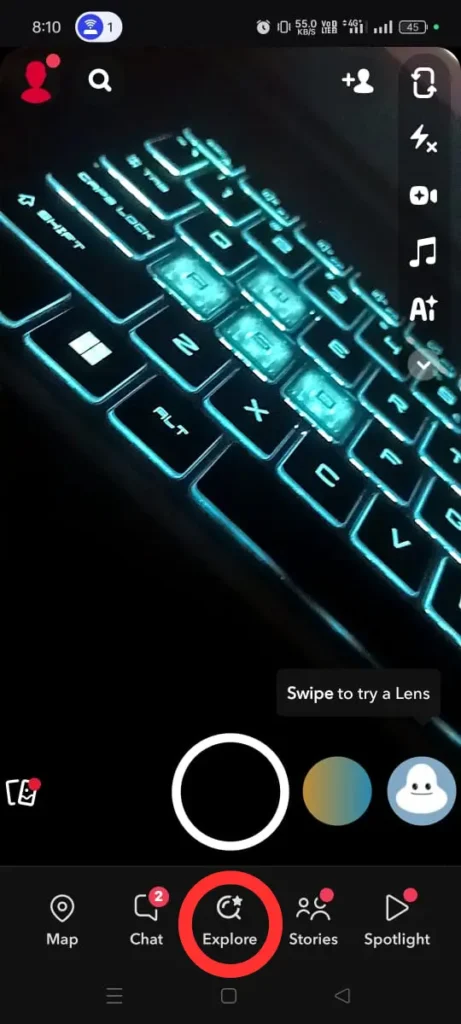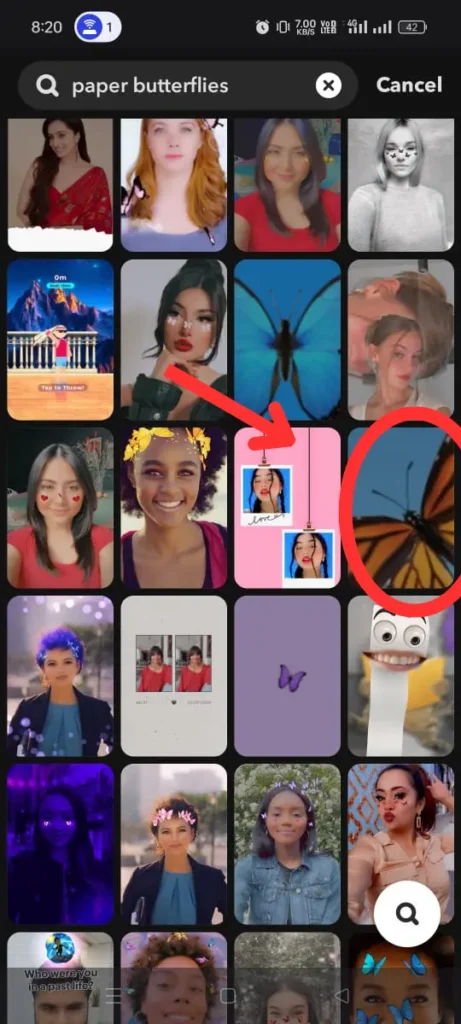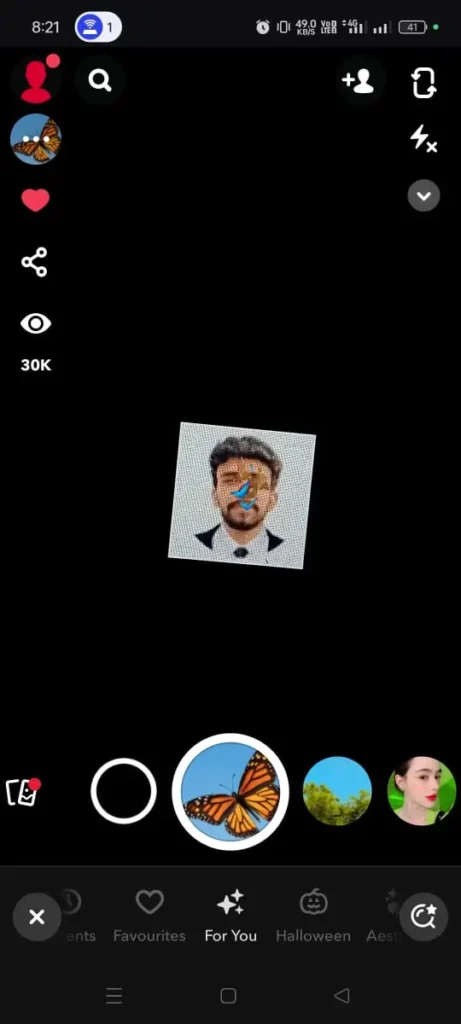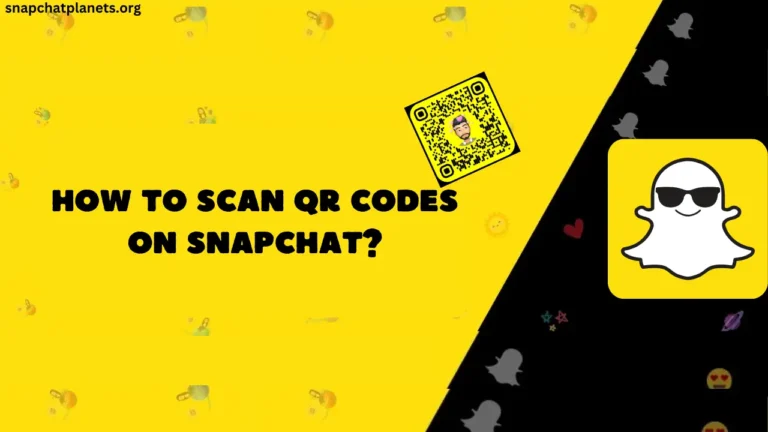2 Ways To Unlock Butterfly Lens On Snapchat (2026)
We all have one friend on our list who always posts photos and videos using different Snapchat lenses and filters. Nowadays, the butterfly lens is trending, and if you also want to try this lens, then this guide is for you. You can unlock this butterfly lens in 2 ways, so let’s start!
Table of Contents
What is Butterfly Lens On Snapchat?
By using a butterfly lens, you can add flying butterflies to your face; this lens is made by the user JP Pirie.
1. Unlock Butterfly Lens With the Help of Snapcode
The first and easiest way to unlock the butterfly lens is by scanning the Snapcode; now you will ask which Snapcode? Do not worry; download the below image and then scan this image as you usually scan QR codes on Snapchat; if you do not know how to scan the QR Code on Snapchat, we have recently made a guide about it.

2. Unlock Butterfly Lens By Manually Searching The Lens
If, for some reason, you failed to scan the above given Snapcode, you can use this lens by manually searching in Snapchat’s lens store.
If you are unable to find the butterfly lens manually, you can use this link to access this lens.
Final Notes
So, I hope you are now able to access this butterfly lens; you can scan the Snapcode or visit the provided link; there are a lot of ways to unlock this lens. We have also made a guide on the Snapchat Planets feature. If you want to know about this feature, you can read that also.