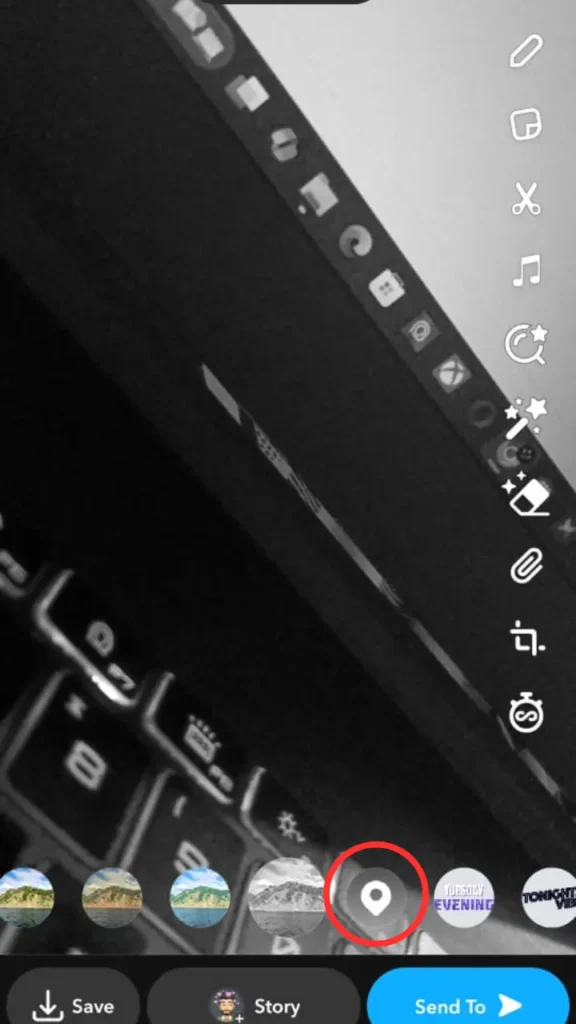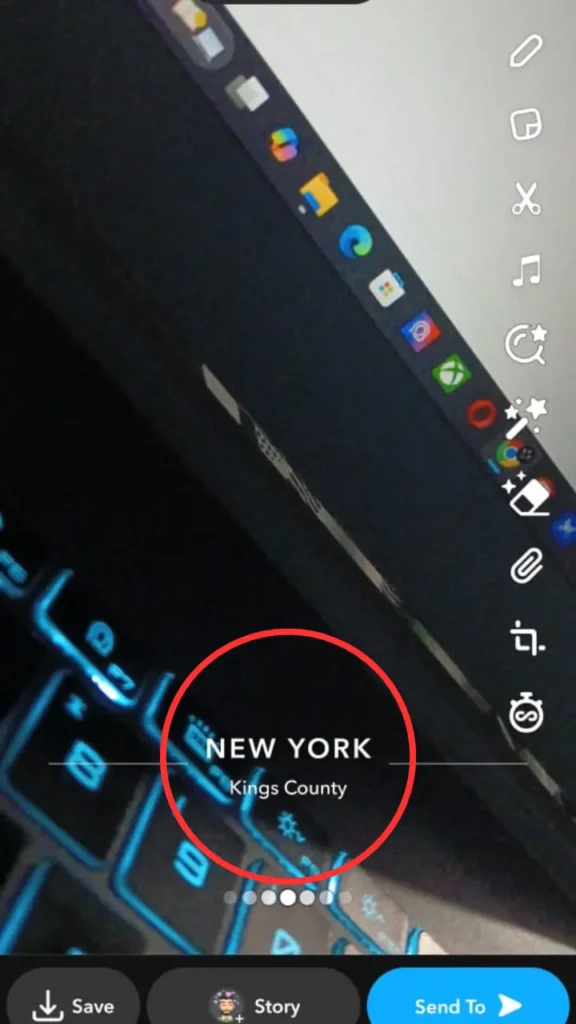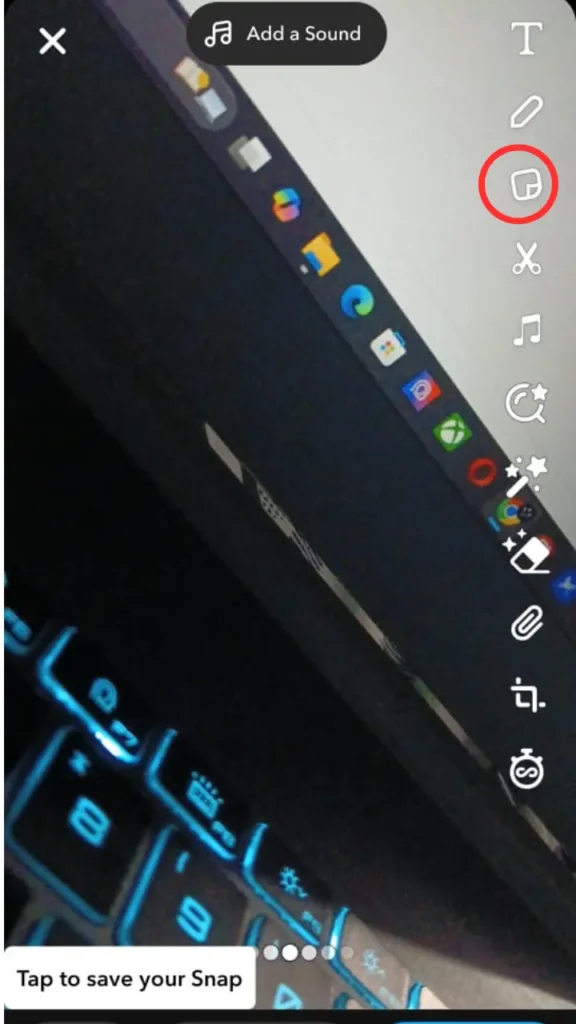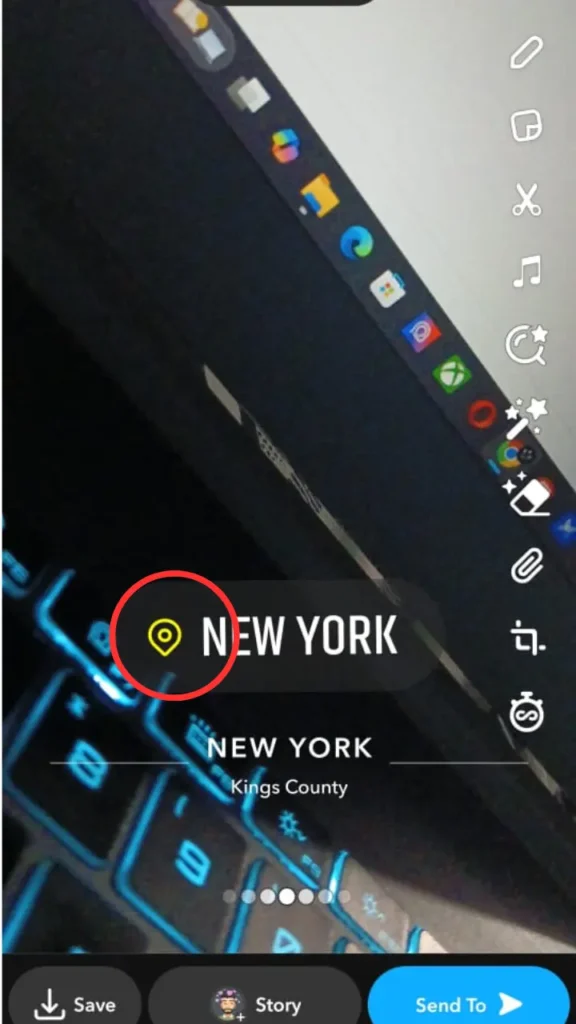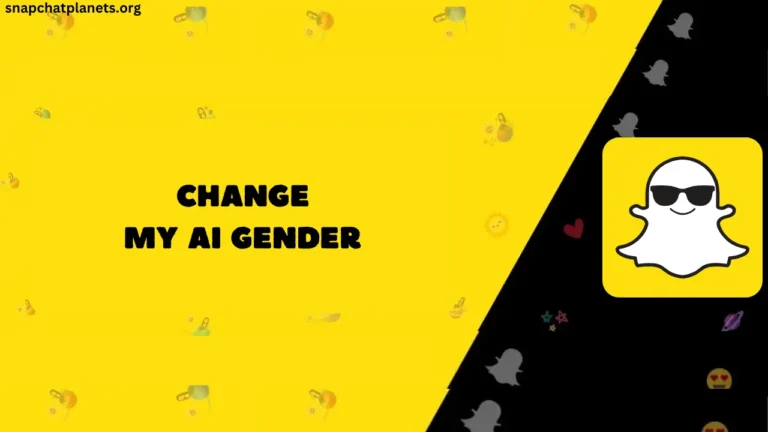How Do You Add A Location on Snapchat [2026]

Are you trying to send a location to your friend on Snapchat, or are you unable to add a location to the story? Do not worry; in this guide, we will provide you with simple and easy-to-follow steps to add a location on Snapchat.
Table of Contents
Methods To Add Location to A Snapchat Story
Adding location to a Snap that you are sending to a friend or a story is very easy; you can do so in two ways –
1st Method To Add Location
2nd Method To Add Location
If you find the swiping right method boring and the style of location added to the photo odd, you can add the location in a different way by this method –
Sharing location on Snapchat with your friend is more easy than adding location to the stories –
- First open the chat of your friend to whom you want to share your location.
- Now, tap on the Plus icon located at the bottom right of the screen.
- Now select the option of sharing a live location, and your current location with your avatar on the map will be shared with your friend.
Final Notes
You see, sharing and adding locations are very easy. But if you are facing a problem in adding or sharing the location to your story or with your friend, then you should check your location settings and try again.
FAQ
Yes, Snapchat offers a live location-sharing feature.