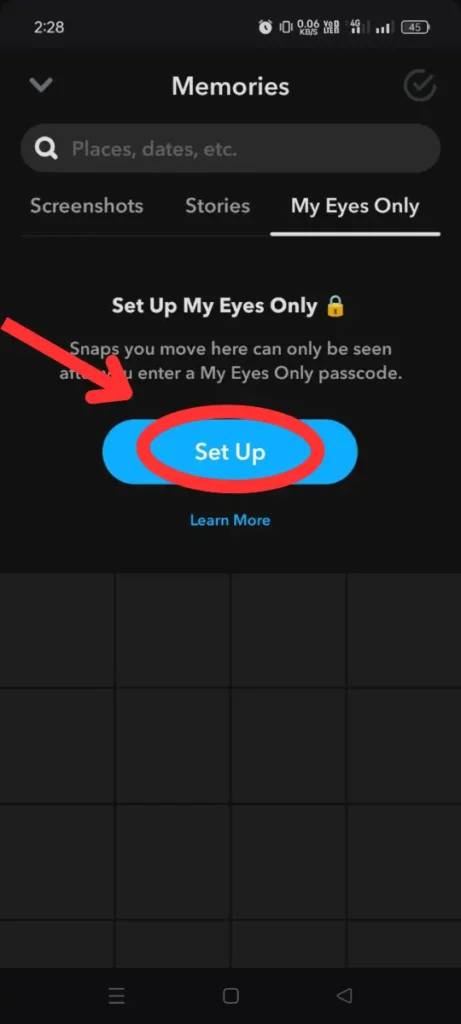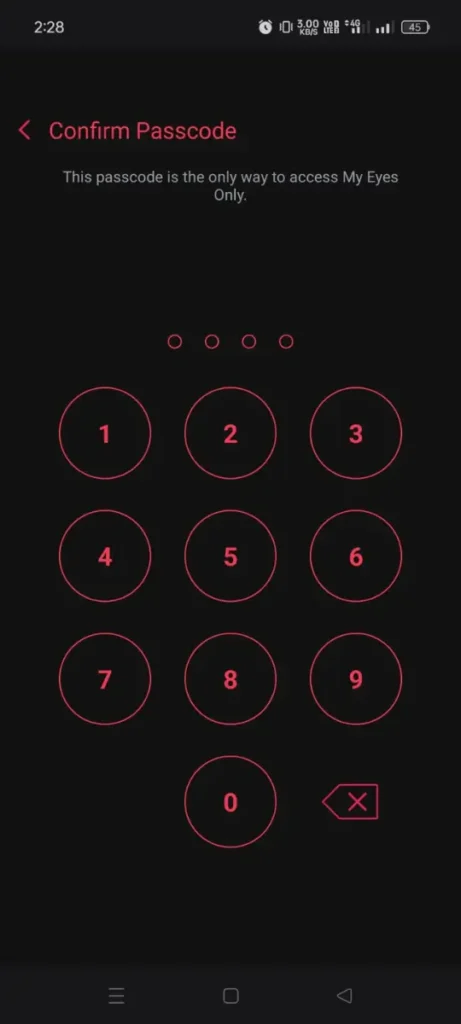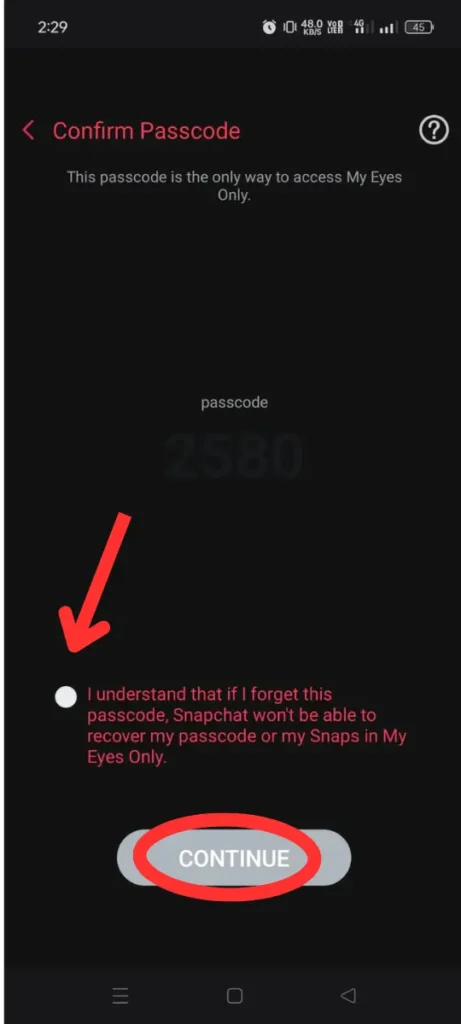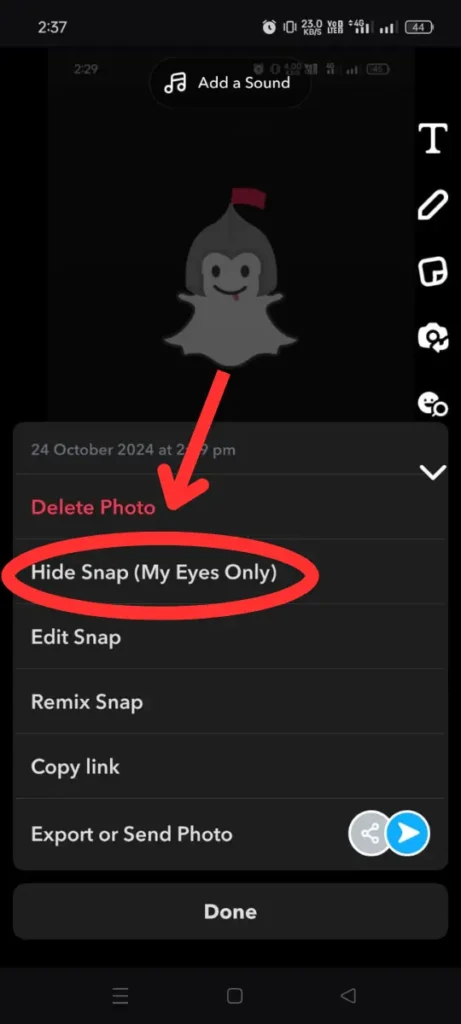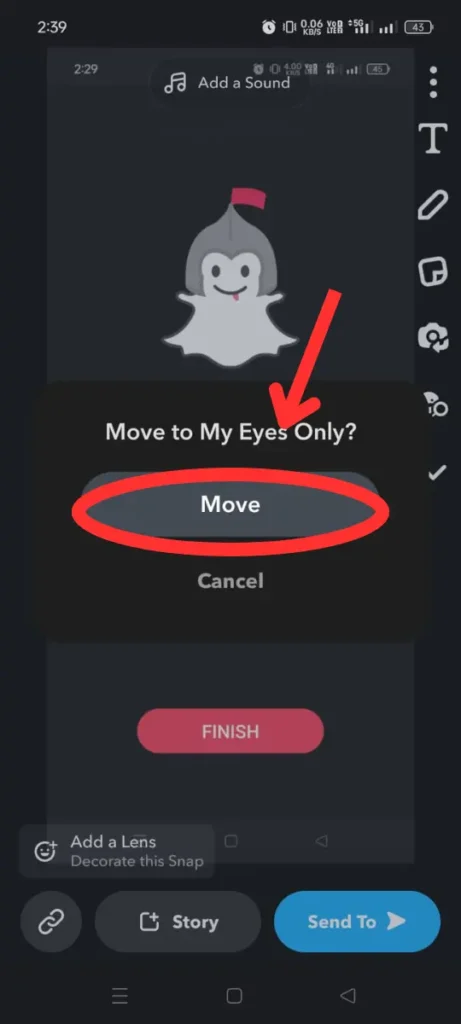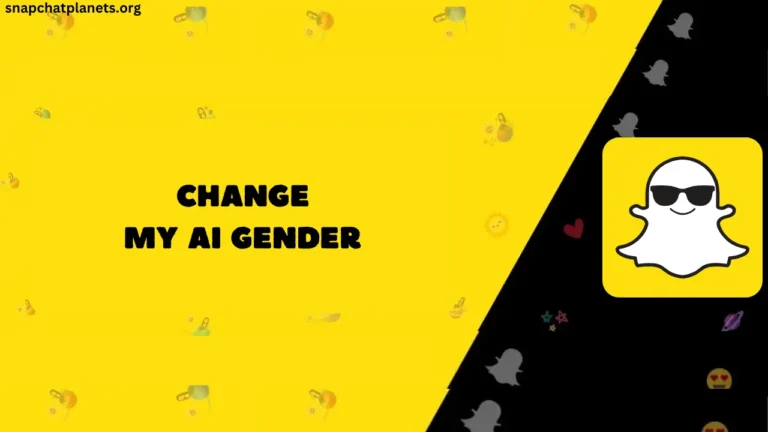Snapchat My Eyes Only – Explained in Detail
No matter how close we are to someone, there are some memories that we want to keep to ourselves; Snapchat has recognized this need of users and added a “My Eyes Only” feature. The snaps and videos saved in this folder can be accessed only by you by entering a passcode.
Table of Contents
What Does My Eyes Only Mean on Snapchat?
My Eyes Only is a passcode-protected folder in the Snapchat app itself; you can add any saved or new snaps to it. Snapchat has made sure that none other than you can access this folder because if someone tries to forget the passcode, the data saved in the My Eyes Only folder will be deleted entirely.
How To Setup My Eyes Only For The First Time?
Setting up My Eyes Only is very easy; just follow the below steps –
- First of all, open the memories section either by tapping on the photo icon located on the down-left side or swiping up from the default screen.
- Now, you will find different folders like screenshots, Camera Roll, dreams, etc. Tap on My Eyes Only.
- On the My Eyes Only page, you will get 2 options: one to set it up and one to learn more about it; select the “Set Up” button.
- Now, you have to set a passcode; you can set an alphanumeric password, also.
- Confirm the passcode; now you will get a warning that if you forgot your passcode, no one can recover the passcode; check the “I Understand” box and tap on continue.
And that’s it; now you can access the My Eyes Only folder by entering the passcode.
How to Add A Snap to My Eyes Only Folder?
If you want to add a snap to My Eyes Only, it is very easy to do so –
- First of all, tap on the photo or video that you want to add to the secret folder by opening the memories section.
- Now, tap on the 3 dots located on the upper-right side of the screen.
- Select the Hide Snap option(2nd option) and confirm.
You can now delete the original snap from your camera roll; it will not affect the saved one.
Final Notes
I hope, now you know the process of setting up the My Eyes Only feature. Snapchat did a good job by adding this special password-protected folder because it will help us save our special memories secretly. If you are curious about the Lightning Snaps feature, then you should take a look at our guide on it.