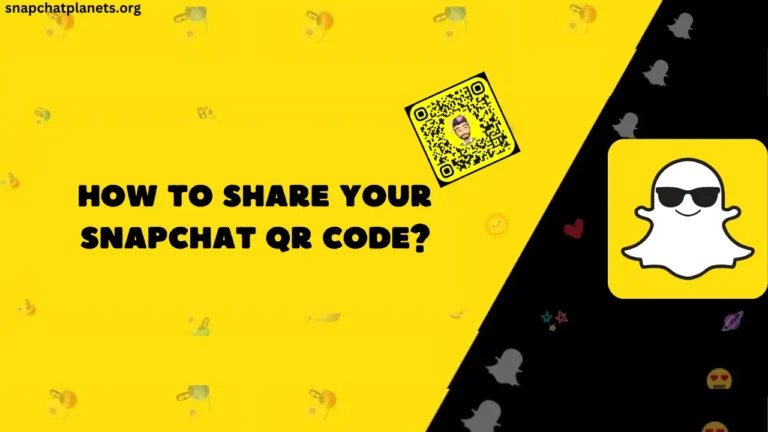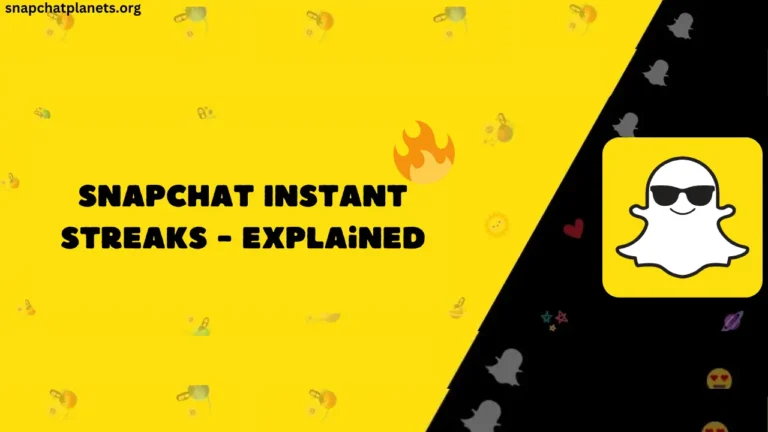AI-Driven Solutions for Seamless Photo Transfers: Enhancing Device Connectivity

Image processing is one of the fields that’s benefitting from the introduction of artificial intelligence. The big giants in the industry, like Snapchat, Instagram, Facebook, etc., have introduced AI in their image processing system, so whenever you upload a photo on any of these platforms, with the help of AI, they reduce the size of the photo. AI for image processing simulates human intelligence. It does this through technologies, including machine learning and natural language processing.
The use of artificial neural networks allows for image recognition and enhancement. Photo transfer is another area where AI can assist. This includes organizing images, optimizing them, and ensuring compatibility across platforms and devices.
Table of Contents
Cross-platform compatibility
A lack of compatibility between various operating systems and devices is a hurdle to photo transfer. Files may require resizing or conversion when you move them between platforms like Android and iOS. AI-driven solutions can automatically adjust file types and optimize settings for a target platform. You are able to view the images immediately on the platform. This is valuable for professionals like photographers who may have to share images with clients who use different platforms.
Cross-device synchronization
When you want to look at photos in your photo library or share them on a larger screen, you may want to do so using your iPad. If you wonder how to transfer photos from iPhone to iPad, using iCloud Photos allows you to sync the two devices. You can also use AirDrop if the question of how to transfer photos from iPhone to iPad confuses you. Various third-party apps like ChronoSync Express, can sync entire folders if you want to know how to transfer photos to iPad.
Automatic photo organization and categorization
A challenge that can come with photo transfer is organization. Selecting a category for transfer when you have thousands of photos can be difficult. You may only want to transfer vacation photos, wedding photos, or other categories of photos.
AI-driven solutions can simplify this task by automatically categorizing and grouping photos. They do this based on factors that include visual characteristics and location. Both Apple Photos and Google Photos use object detection and facial recognition to sort and categorize images. AI can also learn from how you tag photos and this improves categorization accuracy over time. It can help to personalize your photo organization and transfer process.
Popular AI image processors
AI image processors are able to enhance images in various ways. Optimizing images by removing backgrounds and improving quality can make transfer more efficient.
- Remove.bg is the most used photo background remover tool, and it also uses an AI image processor that automatically removes image backgrounds. In fields such as photo editing and graphic design, this can be extremely helpful. In simple clicks, you can do a lot with this tool’s free version and also use paid version to take editing to the next level.
- Snapchat has introduced various AI-powered features that can enhance the image-sharing experience. An extended feature expands an image’s surroundings. This can help you to improve the composition of an image before you sync it across devices. Snapchat’s AI also includes security protocols for user privacy when storing or transferring images. It also allows the developers to build lenses like butterfly lenses, cinematic lenses, etc.
- Let’s Enhance also uses AI to upscale and enhance image quality; its AI system is so advanced that you can enhance your photos’ quality without losing detail. You can enhance the resolution of images up to 17 times without losing quality. It can enhance details and sharpen images before sharing them.
Wireless photo sharing
If the plan is to transfer without using cables, you can do wireless sharing. Various apps allow you to move photos from your Android phone or iPhone to your computer using WiFi instead of a wired connection.
The Photo Transfer app has a free version, and you can transfer over WiFi or Bluetooth with no cables or extra software. It works over your local WiFi network. Your images are safe because they don’t leave the local network.
Image compression
Transferring high-resolution images, especially in bulk, means having to manage large file sizes.
- AI-powered algorithms use advanced machine learning to analyze images and reduce file size. An example of this is Google Photos, which uses AI to adjust the compression rate of images.
- AI algorithms are able to calculate the optimum compression rate without compromising image quality.
- AI-powered transfer is quick and seamless. It is ideal for tasks like sending large image files via email.
Smart duplicate detection and removal
Duplicates can cause confusion during image transfer. Duplicate detection tools use AI to detect duplicates. Platforms such as Dropbox use AI to suggest duplicate removal.
- The AI tools don’t just use filenames and metadata to detect duplications. They are even able to analyze the actual content of the images.
- Removing or consolidating duplicates before photo transfer improves efficiency. You won’t transfer unnecessary files, which saves time and storage.
- With fewer unnecessary ones, organizing and managing your images is easier.
Final Notes
AI-driven solutions can transform how you transfer photos. From cross-platform connectivity to image compression, AI simplifies the process and makes it faster and more efficient. AI technology continues to evolve and in the future, there are likely to be many more AI photo transfer solutions that save time and enhance productivity.