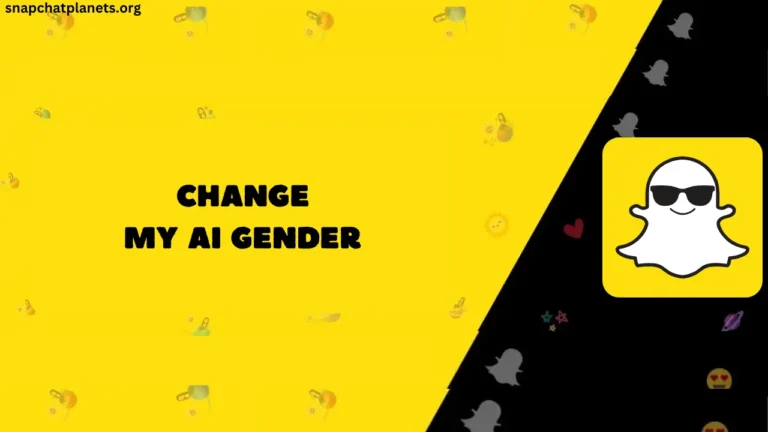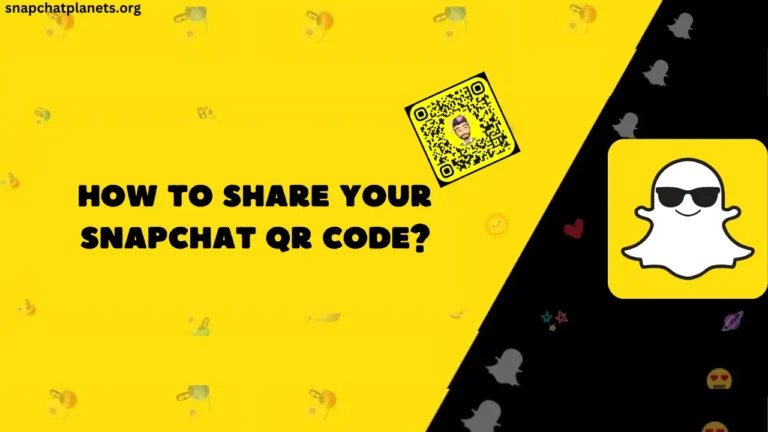How To Add Pets On Snapchat Map?

Upon the request of many pet lovers, Snapchat has introduced a new feature for them; now, you can add your pet Bitmoji to the Snap map; if you are curious enough now, let me explain it deeply.
After reading this article, you will be able to add your pet Bitmoji and even customize and make your personal pet’s Bitmoji.
Table of Contents
How to Add Pet On Snap Map?
Being a pet lover, I know how special our pets are to us; giving them space on our personal social media is one of the best ways to show affection towards them. So, with the help of this feature, you can tell your friends that you are at this and that location with your pet.
How To Create Your Own Pet’s Bitmoji?
If you want to be too realistic, you can choose your personal pet’s photo and convert it into an AI generated avatar that will look like your pet but in the animated version.
Final Notes
Getting your pet’s Bitmoji next to your Bitmoji is a cool feature. I hope this guide helped you in creating your pet’s Bitmoji and adding that to your Snap Map. Moreover, by adding your pet to Snapchat Map, you can let your friend know that you are with your pet. You can even save your Pet’s avatars to Snapchat My Eyes Only folder, so that only you can see that avatar.
Can I Use My Pets Feature For Free?
No, the My Pets feature is exclusively available for the plus embers of Snapchat.