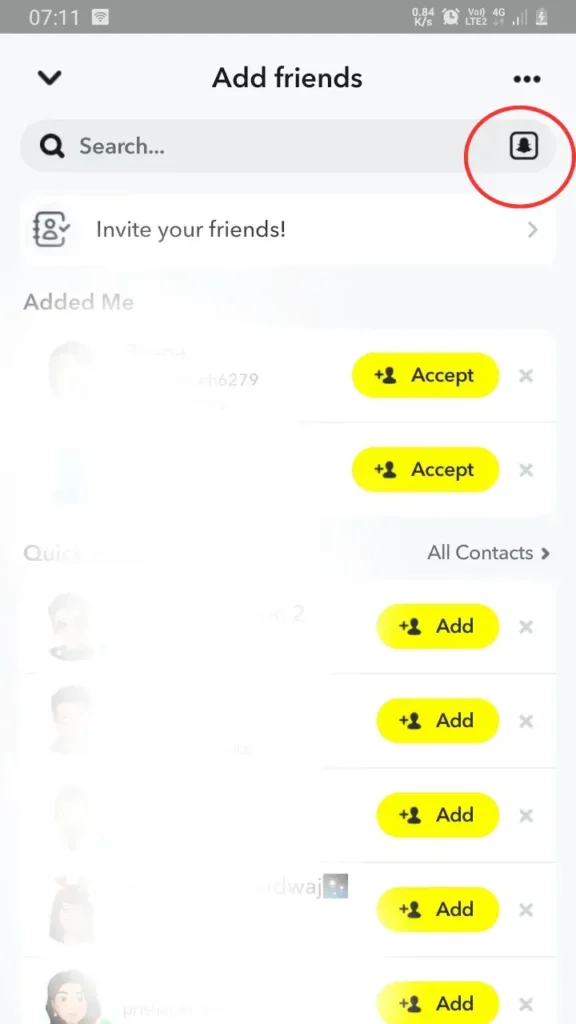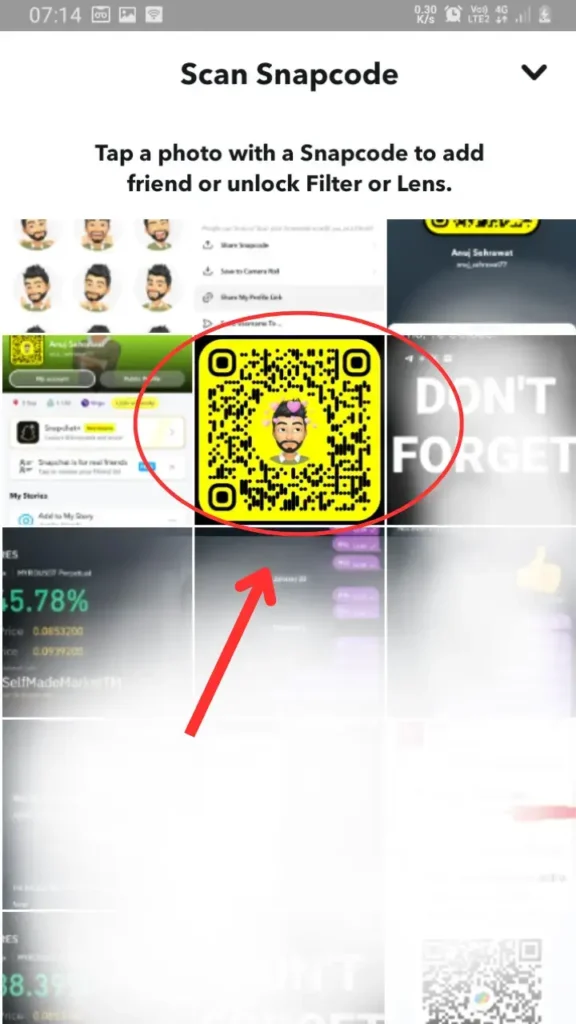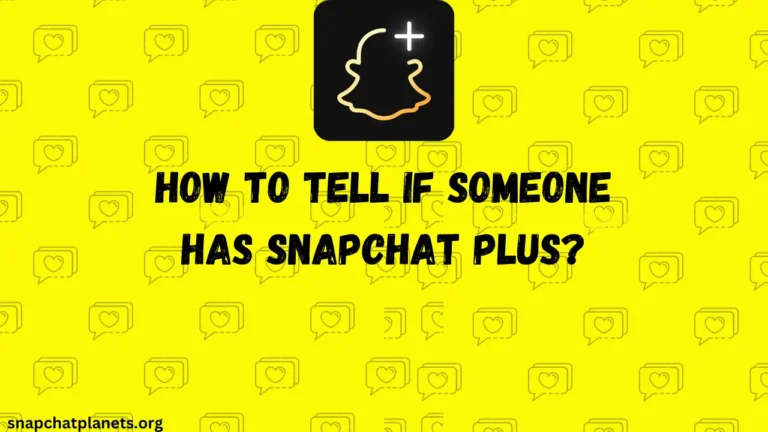How to Scan QR Codes on Snapchat?
Imagine you go to a shop, you take out your phone, you point it to the QR code, and the payment is done. Is it cool, right? What if I tell you you can scan the Snapchat user’s Snapcode and directly send a friend request to that user?
So, in this easy-to-understand guide, I will tell you how you can scan a snapcode on Snapchat easily.
Table of Contents
Methods To Scan QR Codes on Snapchat
Method 1 – Scan Saved Snapcode
If your friend has shared with you the Snapcode or you have clicked a photo of your friend’s Snapcode, you can directly scan that QR code from Snapchat. But before scanning, make sure the picture of the QR code is clear; otherwise, you will get an error saying invalid code.
Method 2 – Scan Snacde Directly Using Snapchat
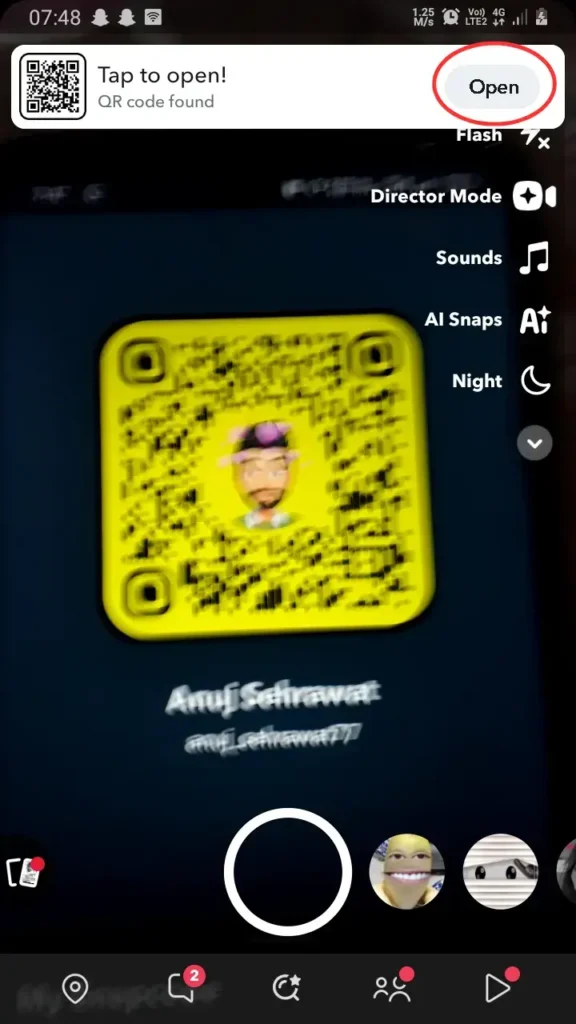
If you want to scan a QR code directly, Snapchat allows you to do so. You just need that person’s Snapcode, whether it is on the phone or in printed form.
- Open the Snapchat app and change the camera from the front to the back camera by tapping on the camera switch icon next to the add friends icon.
- Now, point your phone to the QR Code, and a pop-up will appear at the top of the screen stating that the “QR Code found, tap to Open.”
Final Notes
In this way, you can scan any Snacode on Snapchat. So, instead of asking the other person about their username, you can ask them to share their Snapcode and then scan that QR Code directly in the app; it will save you time.
FAQs
Does Snapchat Allow The Customisation of Snapcode?
Yes, you can customize your Snapcode, but you can only change the avatar on the QR code.