What Does Time Sensitive Mean on Snapchat?
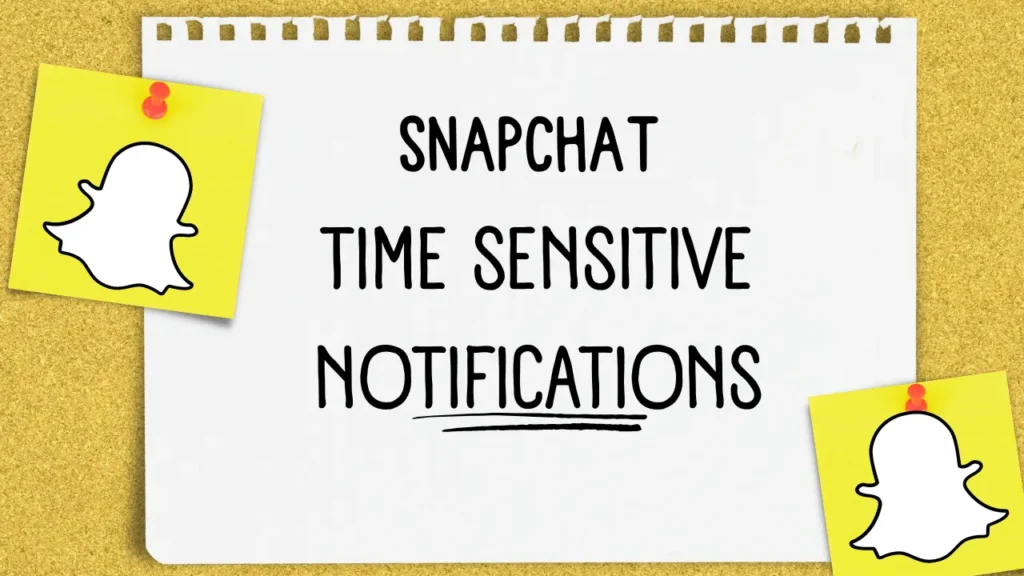
As we all know, Apple’s iOS 15 version release introduced a new feature called Time Sensitive Notifications. This feature was introduced in September 2021, and most of the users liked it very much. What this feature actually does is that it sends you notifications even when the DND mode is on. Snapchat has also launched this feature; if it is turned on, you will get the most important notifications even when the DND mode is on.
In this article, we will try to know what this feature actually does and how to turn off it. In other words, we will cover everything that will help you to solve your doubts.
Table of Contents
- 1 What is the meaning of Snapchat Time Sensitive Notifications?
- 2 When do Snapchat’s Time Sensitive Notifications Appear?
- 3 How do Time Sensitive Notifications work?
- 4 How to Turn off Time Sensitive Notifications on iPhone?
- 5 Does Snapchat Time Sensitive Notifications Feature Available on Android?
- 6 Final Notes
- 7 Frequently Asked Questions
What is the meaning of Snapchat Time Sensitive Notifications?
In simple words, these notifications are those notifications that Snapchat itself believes are important for the users. So that is why you see Snapchat notifications even though you have turned on the DND mode. You must be seeing these notifications like it –
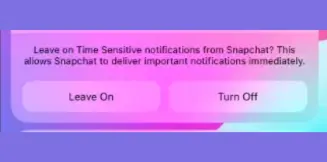
Snapchat rolled out this feature on May 15, 2023, and certain users like it. However, you can also turn off this feature; if you want to do so, please keep reading this post.
When do Snapchat’s Time Sensitive Notifications Appear?
Well, there is no update from Snapchat’s side on how they prioritize which notification is a Time Sensitive one or which one is not. Based on our team’s observation it is found that Snapchat considers the snaps and messages of your BFF and the friends in your Friend Solar System as Time Senitive notifications and shows you even though you have turned on DND mod your iPhone.
How do Time Sensitive Notifications work?
Usually, when we are studying, attending a meeting, or spending time with family we turn on DND mode so that our mobile can’t disturb us and we can focus on other things. That is why this feature was rolled out by Apple.
There may be situations when someone is truly in need of your help, and you have turned on the DND mode; based on your interaction, the app prioritizes the notifications, and you see them even though you have turned it on. This is how it works –
- These notifications will appear on your iPhone lock screen, even if your phone is in “Do Not Disturb”.
- These notifications will be displayed on your lock screen for one 1 hour only.
How to Turn off Time Sensitive Notifications on iPhone?
Not everyone loves this feature and some users want to disable it, but they don’t know how they can disable it? But don’t worry. By following the below steps, you can easily turn off the Snapchat Time Sensitive Notifications on your mobile phone.
- Go to your iPhone’s “Settings” app.
- Tap on “Notifications.”
- Scroll down and find the “Snapchat” app.
- Turn off the “Time Sensitive Notifications” option.

Turning off this option doesn’t mean that you will not get the regular notifications, but when the DND mod is turned on, you will not receive any notifications.
You can also watch the video below for a more detailed explanation –
Does Snapchat Time Sensitive Notifications Feature Available on Android?
Unfortunately, the “Time Sensitive Notifications” feature is only available on iPhones and iPads. Android devices don’t have this option. However, you can still manage which Snapchat notifications you receive on your Android phone by going to Settings > Apps > Snapchat > Notifications.
We don’t know when this feature will be available for Android users, but we hope that we will get an update on it very soon so that Android users can also use this awesome feature.
Final Notes
In conclusion, we can say that Snapchat’s Time Sensitive Notifications feature allows important snaps and message notifications from close friends even though you have turned on the Focus mode. This feature is available for iOS users only, but if you are an Android user, you can manually filter out notifications, which is a great way to prioritize them.
If you are seeing Green Dot on Snapchat users’ profiles and do not know what it means, then I recommend you read our article on it.
Frequently Asked Questions
Why am I getting time-sensitive warnings on my Snap notifications?
It may be because you have turned on DND, and your Snapchat’s time-sensitive notifications are on.
How to disable Time Sensitive Notifications on Snapchat?
Go to settings>Notifications>Snapchta>Turn off Sensitive Notifications
Is this feature available for Android users?
No, only iOS users can enjoy this feature.







