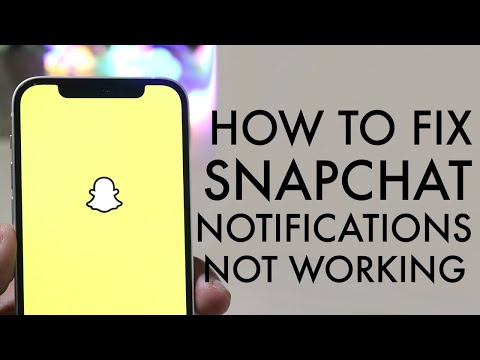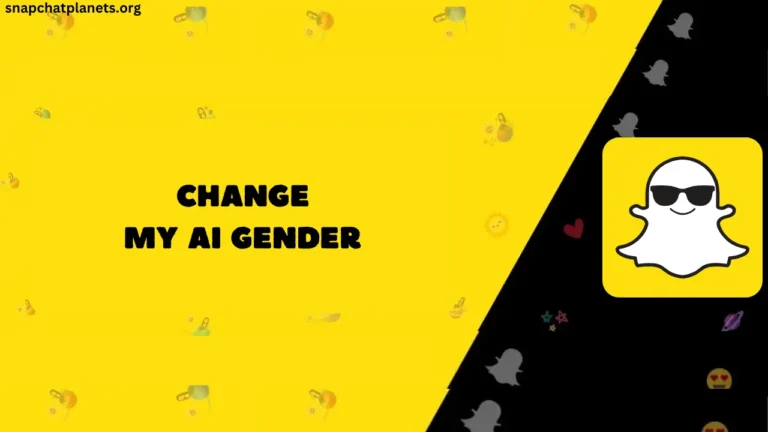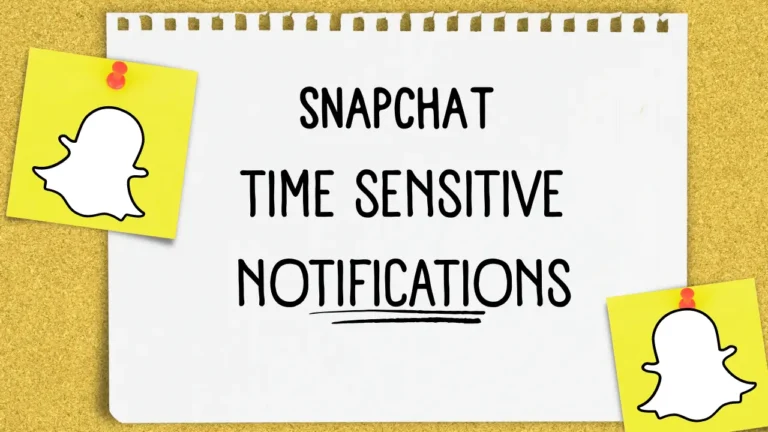Why Am I not Getting Snapchat Notifications?

Imagine your friend sent you a snap, but you didn’t get any notification. Well, if I say honestly, this is a very serious problem, but it is very easy to fix. We all know notifications keep us connected with the app, but if any app, especially a social media app, is not sending any notifications, then you will feel disconnected.
For your convenience, we have prepared a guide to fix the error of not getting any Snapchat Notifications.
Table of Contents
Reasons For Not Getting Any Snapchat Notifications
Basically, there are 3 reasons for not getting Snapchat notifications, which are as follows –
Fix 1 – Enable Snapchat Notifications
Before you try any other fixes, first make sure you have enabled Snapchat to send you notifications. Here is how you can enable notifications on Android & iPhone –
Fix 2 – Check Snapchat Inbuilt Notifications Settings
If the notifications are not disabled or if you enabled it and are still not getting any notifications, then most probably, you have mistakenly changed the notification settings in the app itself.
Fix 3 – Allow Snapchat To Run in the Background
If the notifications are enabled in both the settings app and Snapchat itself, then Snapchat is not allowed to run in the background, and that is why it is not sending you any notifications.
Final Notes
I hope you are now getting notifications from Snapchat after applying the above fixes; if the issue is still there, then I suggest you uninstall and reinstall the Snapchat app; it will 100% solve the issues. If you use an iPhone, you can bypass the DND mode by using the time-sensitive feature, which allows Snapchat to send you notifications even when the DND mode is activated.