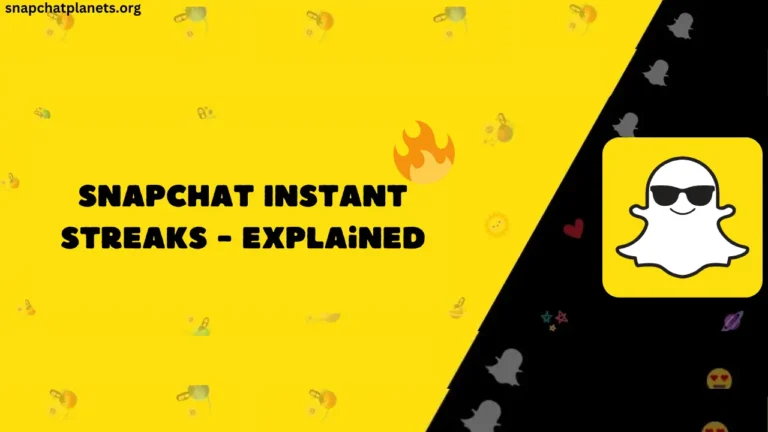How To Change the Gender of Snapchat AI Chatbot?
Since the launch of ChatGPT, the race to implement AI features in apps has tremendously increased. Like the other social media companies, Snapchat has also added the AI chatbot feature, which is named MyAI. You can chat with this MyAI and ask anything. The appearance of this chatbot is very ordinary, but Snapchat has given users the option to customize it.
So, in this article, we will take a look at the steps of changing the gender of this AI chatbot and ways to customize it.
Table of Contents
Steps to Change the Gender of MyAI
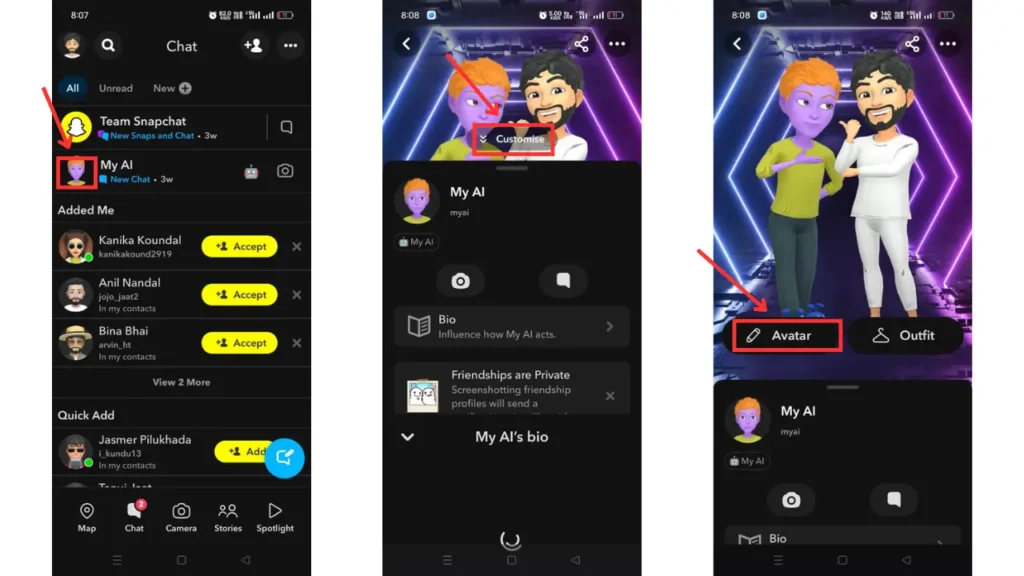
- First of all, open the Snapchat app, open your chat section, and tap on MyAI avatar.
- Now scroll down, and you will get an option to customize; tap on it.
- Now, you will get an option to select the gender – Male or Female with their avatars and choose accordingly.
- After selecting the gender, you can change the dress, skin tone, eyebrows, hair, dress, etc., easily. You can customize the AI avatar till you are satisfied with the result.
- After your customization is completed, just tap on the save button, and you will find that your MyAI’s avatar has been changed successfully.
Steps To Change MyAI Gender For Second Time
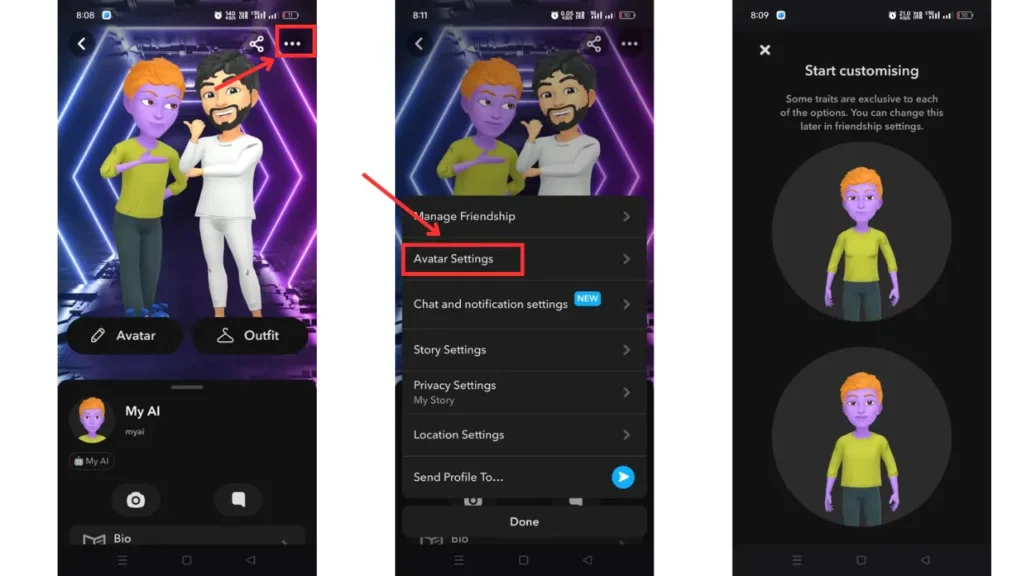
- First, open your MyAI section by tapping on its avatar.
- After that, select the Avatar Setting that is available on the second number just below Manage Friendship.
- Now you will get the option to change the gender of it; tap on the avatar of your preferred gender.
Final Notes
So, that is all about changing the gender of the MyAI chatbot. In my opinion, you should customize this chatbot’s avatar to match your personality. By following the above steps, you can change the gender of this AI chatbot and make it really yours. If you want to add your Pet to Snapchat Map and want to make AI avatars of him, read our guide on it.