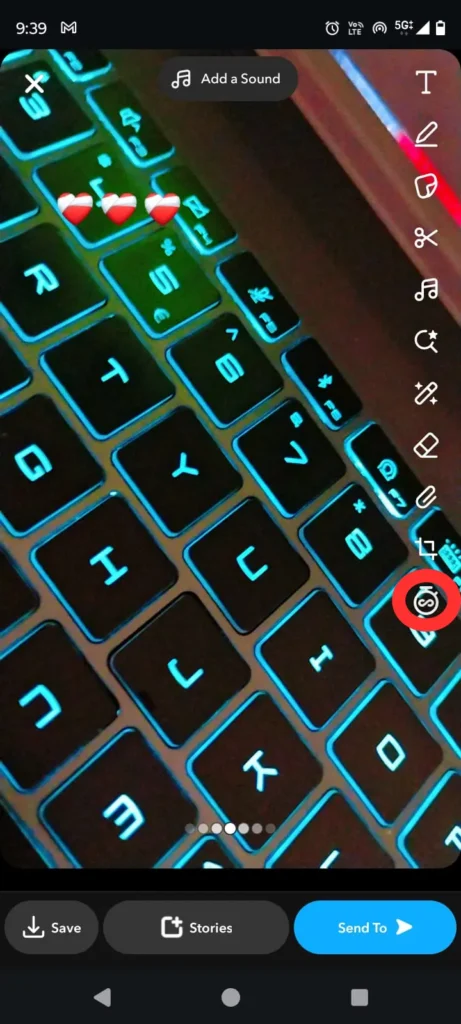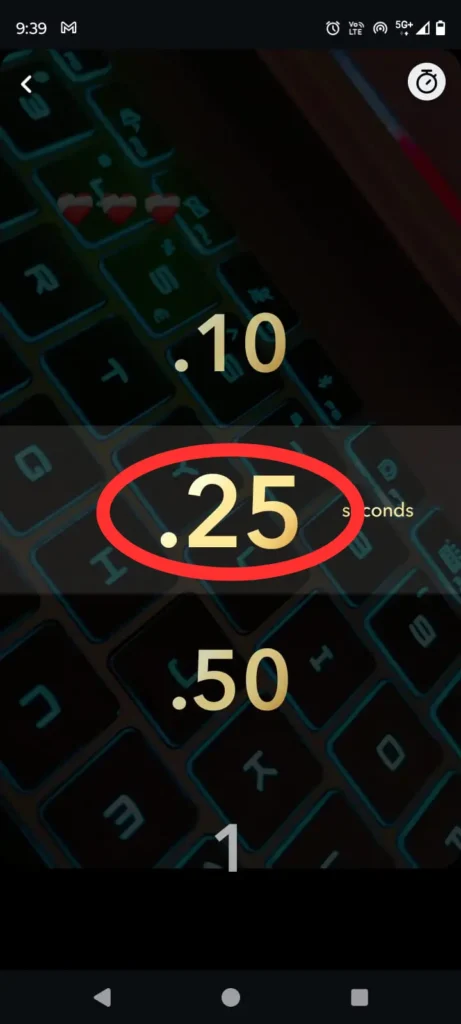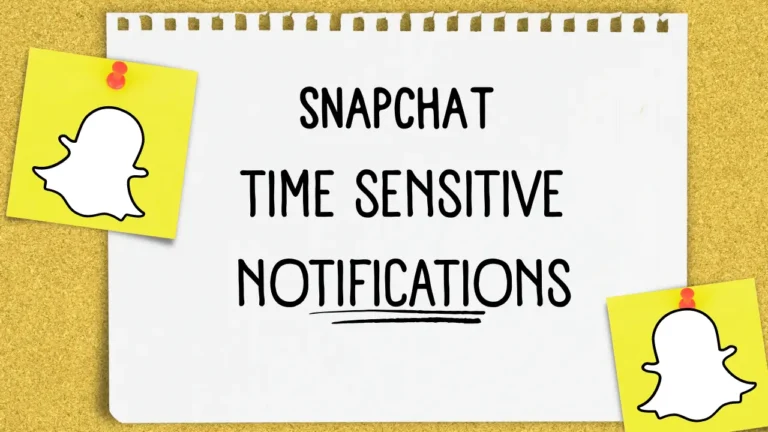What Are Lightning Snaps & How To Send Them?
Being a Snapchat+ user, you expect a lot of creative features and privileges on Snapchat, and Snap Inc. adds exciting and exclusive to its Plus members; one of the new features for Plus members is Lightning Snaps; in this guide, I will tell you what these snaps are and how can you make these type of snap.
Table of Contents
What Are Lightning Snaps?
Snapchat allows the snap timing from 1 second to infinity(∞). But in a lightning snap, you can set the snap timing below 1 second, like 0.10 seconds, 0.25 seconds, or 0.50 seconds. But, only Snapchat+ members can set the snap timing below 1 second.
If you send a lightning snap to your friend, he has to work a little bit hard to see what was in the snap or rewatch it 2 to 3 times.
Steps to Send Lightning Snaps
The process of clicking and sending a lightning snap is very easy and the same as you send normal snaps.
- First, click a photo by opening the Snapchat app.
- Now, on the right side of the screen, select the timer icon located at the bottom of the options.
- Scroll down until you see the .50 .25 seconds duration option that is in the golden color.
- After selecting the snap duration, tap on the back button icon, and that’s it.
Now, you can share this snap with anyone or even put it in your story.
Final Notes
As a long-time Snapchat+ subscriber, I can confidently say that it is worth every penny. Lightning snap is just one feature from the pool of exclusive features, so start sending lightning snaps to your friends and be unique. If you don’t have the knowledge of adding a location to Snapchat Map, then you must read our guide on it.
FAQs
Is the Lightning Snap feature available for free Snapchat Users?
No, a Plus subscription is required to send short-time snaps.
What’s the difference between Lightning Snaps and regular Snaps?
The only difference between these two types of snaps is the time duration difference.