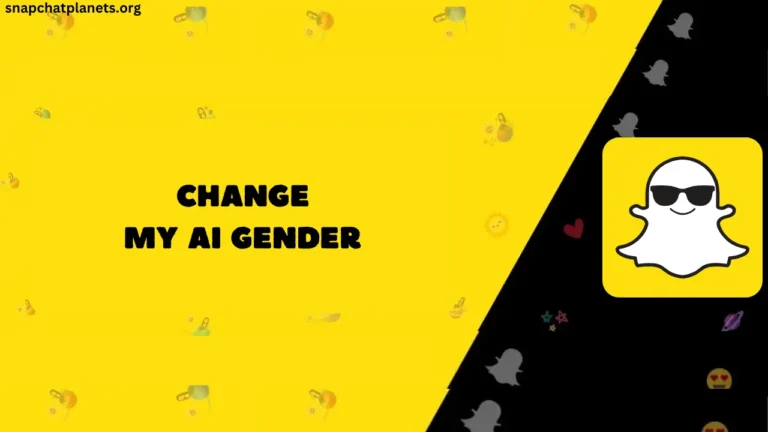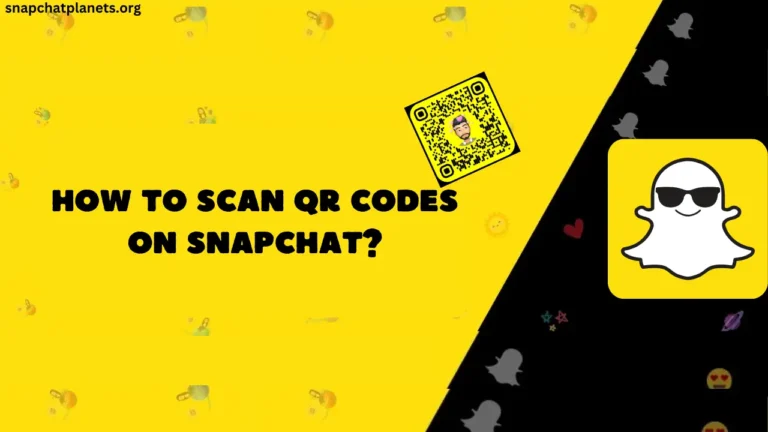What Does the x Mean on Snapchat?

Snapchat is one of the most famous social media apps. Many icons will confuse you if you recently installed Snapchat on your mobile, and the “x” icon is one of them. But do not worry; in this guide, you will find out its meaning and how you can remove the “x” icon and, at last, some other icons meaning so that you can enhance your Snapchat experience.
Table of Contents
The meaning of “x” on Snapchat
In simple words, the “x” icon means that you are not friends with the person whose name appears next to this icon. It also shows up when someone has unfriended you on Snapchat or their friend request is still pending. This icon appears in the chat section, where the list of all your chats is displayed.
Does “x” Appear When Someone Blocked You?
Many users and some sites claim that this icon appears when someone blocks you, but let me tell you, it does not have any relation with blocking. You should know that when someone blocks you on Snapchat, your chat with that person is automatically deleted from the chat list, so how can this icon appear next to that person’s name?
So, I hope now your doubt is cleared that the “x” icon does not appear when someone blocks you. If you want to know if your friend has blocked you on Snapchat, then read our guide on it.
2 Ways to Remove the “x” Icon
There are mainly two ways to remove this icon on Snapchat –
Block that Person
If you block that person in the front of whose name “x” icon appears, it will be automatically removed as it removes the entire chat with that person.
Accept Friend Request
As I told you earlier, this icon shows up when you are not friends, and there is a pending friend request that has not been accepted. So, the easiest way to remove this icon is to add that person to your friend list. After that, you will find that this icon no longer appears next to that person’s name, and this icon will be replaced with a camera icon.
If the icon is not removed, clear the cache of the app or log out and log in again.
Can You Send Snaps to the Person With “x” Icon?
Yes, absolutely, you can send and receive snaps with that person without any problem. But I suggest you accept that person’s friend request because sending snaps to each other without being friends does not maintain the streak.
Final Notes
I hope you now know about what “x” means on Snapchat and do not have any doubts. If you still have, do not hesitate to leave us a comment.
Frequently Asked Questions
Can you remove the “x” icon on Snapchat?
Yes, you can do so by blocking or accepting that person’s friend request.
Does clearing a conversation remove the ‘x’ icon?
Yes, it does, but it also removes all the snaps and chats.
Does “x” mean someone unfriended you?
Yes, in many cases, if someone unfriended you and you have shared snaps with that person in the past. Instead of the camera icon, the “x” icon will appear next to his name.